Multiple Languages:
1. Can I use languages other than English?
2. I can't see the language link. Help!
3. What should I know about using other languages at ToonDoo?
4. I still can't use my language. What could be wrong?
5. How can I install a Unicode-supported font in my system?
1. Can I use languages other than English?
Of course! It’s a global world and how can we forget non-English languages? You can create ToonDoos in any language! 2. I can't see the language link. Help!
Well, you can’t see it because, it’s not a link! Follow the steps below:
-Log in to ToonDoo.com.
-Click on the ‘Create your own!’ button.
-Click on the 'text' gallery
-Click on the foreign text category.
-Select any shape of text bubble and drag it into the creator area. Start typing in your preferred language!
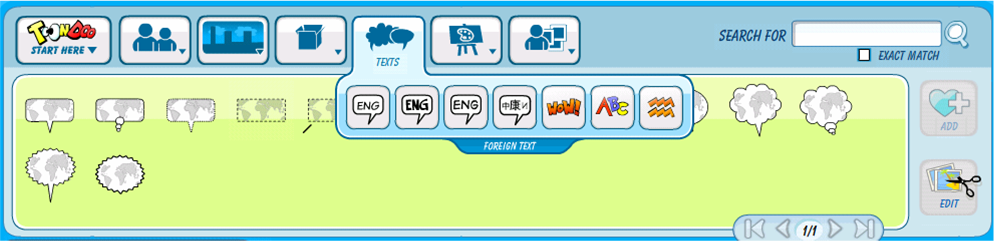
3. What should I know about using other languages at ToonDoo?
ToonDoo uses Unicode, also known as the ‘Universal Alphabet’, a specification that allows text in any language to be encoded in a consistent way. So if your preferred language / font is supported by Unicode, you can go ahead and start creating ToonDoos.
4. I still can't use my language. What could be wrong?
That’s probably because you do not have Unicode-supported fonts installed in your computer.
If that’s not the cause of the problem, drop us an email at toondude@toondoo.com or toondudette@toondoo.com. We’ll try our best to untangle the problem.
5. How can I install a Unicode-supported font in my system?
You’ll have to download the Unicode-supported font from a CD or the web. (Sorry, we can’t help you there!) Now follow the steps below:
-Go to Start >> Control Panel >> Regional and Language Options.
-In the pop-up, click on the Languages tab.
-Select the two checkboxes under Supplemental Language Support.
-Click Apply and follow the instructions to install the font.